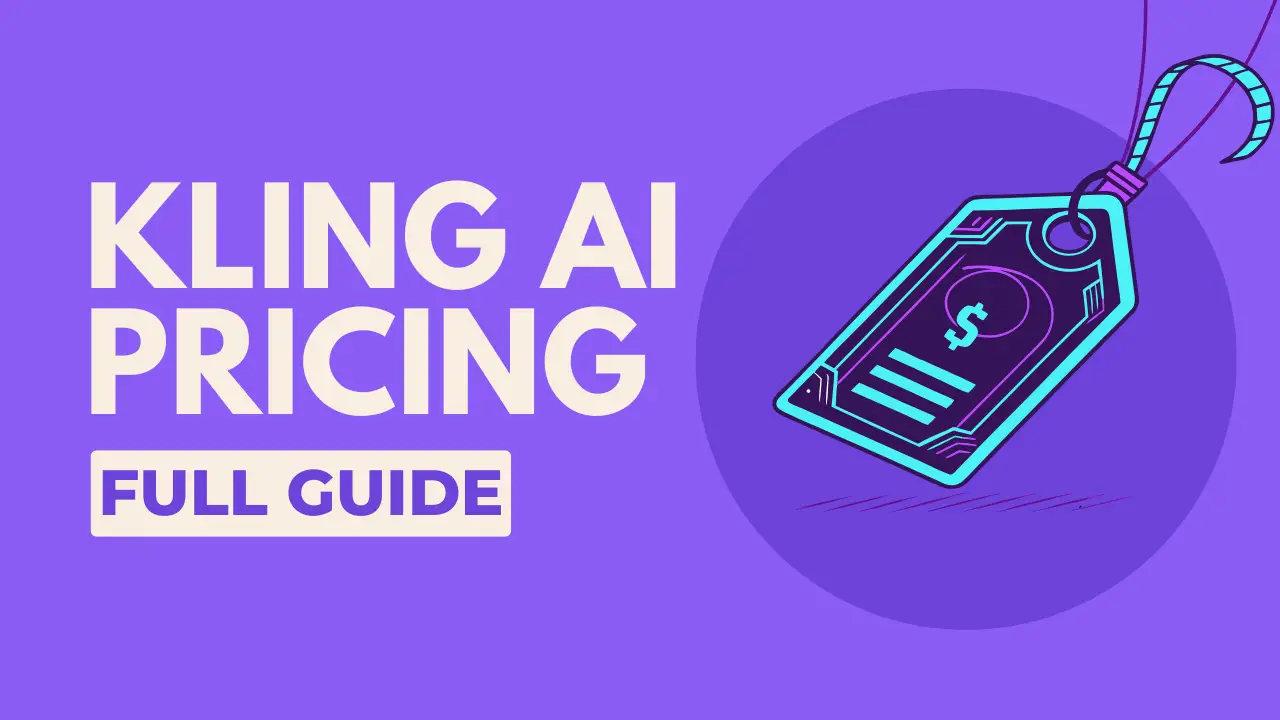Alright, listen up, because the world of AI video generation is moving at warp speed, and if you’re not keeping up, you’re falling behind.
You’ve got two heavyweights in the ring: Kling AI and Google Veo 3.
Each one promises to revolutionize your content, but they’re not all built the same.
This isn’t just about making cool videos; it’s about choosing the right tool for your specific mission, understanding its unique advantages, its Achilles’ heel, and how it plays in the wild.
We’re cutting through the marketing hype to give you the raw, unfiltered truth, backed by deep dives into official documentation, real-world tests, and the brutal honesty of user communities.
TL;DR: The 60-Second Briefing
- Kling AI: The Cinematic Storyteller. Choose it for top-tier visual quality, realistic character animation, and fine-grained control. It’s slower and more affordable, best for projects where quality is non-negotiable and you need specific aspect ratios.
- Google Veo 3: The All-in-One Production Powerhouse. Choose it for superior visual coherence, native audio generation, and incredible speed. It’s more expensive and currently lacks aspect ratio control, but its advanced features and SynthID watermarking make it a professional-grade tool.
The bottom line: There’s no single “best” tool. Your mission dictates your weapon: detailed cinematic control on a budget (Kling AI) versus a faster, more integrated, and higher-quality (but pricier) production workflow (Google Veo 3).
The Core Mission: What Each Tool is Built To Do
Every great tool has a singular purpose, a core mission it’s designed to conquer. Understanding this mission is your first step to picking a champion that aligns with your goals.
Kling AI: The Cinematic Storyteller’s Precision Instrument

To transform your vision into cinematic reality, especially when that vision involves nuanced character animation and intricate storytelling. Think of it as your personal Hollywood effects house, scaled down and put in your browser.
It’s built for creators who prioritize artistic control, realistic motion, and consistent quality over raw speed.
If your content demands emotional depth, believable character interactions, or a polished, professional sheen, Kling AI is engineered to deliver.
Key Features & Philosophy:
- Advanced Text-to-Video System: Kling AI excels at interpreting complex prompts, allowing you to describe detailed scenes and camera movements with remarkable accuracy. It processes input across six key aspects: subject, movement, scene details, camera work, lighting, and atmosphere.
- Motion Brush Technology: This is where Kling AI truly flexes its muscles for animators. You can precisely control the movement of specific elements within your video, ensuring characters gesture naturally or objects follow a defined path. This level of granular control is a game-changer for achieving specific action sequences.
- Lip Sync Feature: For dialogue-driven content, Kling AI’s lip-sync capability is a standout. It creates realistic mouth movements that perfectly match uploaded audio, saving countless hours of manual animation. This is crucial for educational content, character-driven narratives, or any video where spoken words are central.
- Creativity Slider: A unique feature that allows you to dial in the balance between strict prompt adherence and creative interpretation. Need precise control for a professional project? Set it lower. Want artistic variations for an experimental piece? Crank it up.
- Standard vs. Professional Modes: Offers flexibility for different needs. Standard mode is faster and uses fewer credits, ideal for drafts and quick social media content. Professional mode delivers higher quality animations (up to 10 seconds) with superior detail and smoother motion.
Google Veo 3: The All-in-One Production Powerhouse

Its mission is to empower filmmakers and storytellers by providing advanced control, realism, and native audio generation.
Veo 3 aims to simplify the video creation process, allowing users to focus on their creative vision without getting bogged down by technical complexities.
Key Features & Philosophy:
- Native Audio Generation: Veo 3 stands out by generating video with integrated sound effects, ambient noise, and even dialogue directly from a single prompt. This eliminates the need for separate audio generation and synchronization, significantly streamlining the workflow.
- Improved Prompt Adherence: Veo 3 boasts enhanced prompt adherence, meaning it follows instructions with greater accuracy, even for complex sequences of actions and scenes.
- Advanced Creative Controls: It offers new capabilities for greater control, consistency, and creativity, including reference-powered video generation, style matching, and consistent character generation across different scenes.
- Camera Controls: Users can precisely control camera framing and movement within the video, allowing for dynamic shots like pans, zooms, and tilts.
- First & Last Frame Control: This feature enables natural transitions between provided first and last frames, ensuring smooth continuity.
- Outpainting, Add Object, Remove Object: Veo 3 provides advanced editing capabilities, allowing users to expand video frames, introduce new objects with realistic interactions, and seamlessly remove unwanted elements.
- Character and Motion Controls: Users can animate characters using their own body, face, and voice, and define precise movement paths for objects within the video.
The Ultimate Showdown: Feature Comparison
| Feature | Kling AI | Google Veo 3 |
|---|---|---|
| Primary Focus | Cinematic storytelling, character animation | Comprehensive video production, native audio |
| Key Strengths | Lip-sync, Motion Brush, high-quality animation, aspect ratio control | Native audio, advanced creative controls, precise camera/character/motion controls, object manipulation |
| Ideal Use Cases | Narrative content, educational videos, brand films | Professional productions, complex scenes, streamlined workflow |
| Video Quality | Exceptional, smooth, consistent | Superior, more coherent, dynamic camera movement, less static backgrounds |
| Generation Speed | Slower (5-10 mins/video in Pro mode) | Faster (approx. 2 mins/video) |
| Prompt Control | High, with Creativity Slider | Enhanced prompt adherence, precise control over various elements |
| User Experience | Intuitive, but with a learning curve for advanced features | Streamlined, powerful, but may require understanding of advanced controls |
| Pricing | More affordable (around $7 for standard plan) | More expensive (around $20 for basic package, higher for more credits) |
| Native Audio | No (requires separate generation) | Yes (generates audio natively) |
| Aspect Ratio Control | Yes (can change for different platforms) | No (not explicitly stated) |
| Watermarking/Provenance | Not explicitly stated | SynthID (advanced watermarking and detection) |
Output Quality & Consistency: The Visual Verdict
This is where the rubber meets the road. Does the AI deliver on its promise of stunning visuals, or does it leave you with janky, artifact-ridden messes?
We dug into real-world tests and user feedback to get the definitive answer.
Kling AI: The Pursuit of Perfection
Kling AI consistently aims for and often achieves exceptional animation quality. In head-to-head comparisons, its output frequently demonstrates smoother, more natural movements, especially with characters and complex scenes.
Users often praise Kling for its ability to minimize common AI artifacts like warping or jittery motion, maintaining a consistent visual quality throughout the video.
While Kling AI’s quality is good, it sometimes produces strange artifacts, like a flying snake in one example.
Google Veo 3: The New Standard for Realism
Google Veo 3 consistently produces superior and more coherent results. Its clips often exhibit more dynamic camera movement and less static backgrounds, resulting in a more natural look.
For instance, in a scene with a violinist, the Veo 3 version includes camera panning while the Kling AI background remains still. An image-to-video test of an astronaut was “10 times better” with Veo 3.
This indicates a significant leap in quality and consistency when it comes to AI-generated videos.
Read More: Kling AI vs Runway vs Minimax vs Hunyuan (Compared)
The Speed vs. Quality Trade-Off: A Deep Dive
This is the central dilemma for any AI video creator: do you prioritize speed or quality? Each of these two tools represents a distinct answer to this question.
Kling AI: The Marathon Runner
Kling AI’s longer rendering times (5-10 minutes per video in Professional mode) are a direct result of its commitment to quality.
This slower, more deliberate approach allows the AI to process complex prompts with greater accuracy, resulting in smoother animations and fewer artifacts.
This makes Kling AI the ideal choice for projects where a single, high-quality video is more valuable than a dozen mediocre ones.
It’s for the creator who is willing to invest time to achieve a specific artistic vision.
Google Veo 3: The Efficient Sprinter
Google Veo 3 is significantly faster, generating videos in approximately two minutes for a similar task that took Kling AI over 15 minutes.
This rapid generation capability is a game-changer for creators who need to produce content at scale.
It allows for rapid prototyping, A/B testing of different video concepts, and maintaining a consistent flow of content for social media channels.
Veo 3’s speed combined with its superior quality makes it a compelling option for those who need both efficiency and high-fidelity output.
User Experience & Community Insights: The Voice of the People
Beyond the official marketing materials, what are real users saying about their experiences with these tools? We scoured Reddit and other community forums to find out.
Kling AI: A Love-Hate Relationship
Kling AI users on Reddit express a mix of awe and frustration. Many praise the platform for its stunning visual quality, with some calling it the best for image-to-video generation in terms of resolution and color consistency.
However, common complaints include unclear subscription practices, issues with the free track, slow loading times, and occasional poor results.
The lack of a “cancel task” feature is another point of frustration for some users. Some users also find the pricing to be too steep.
Google Veo 3: The Promising Newcomer
Google Veo 3 has generated significant excitement within the AI video community. Users on Reddit have praised its insane leap in quality and consistency.
Many are impressed with its ability to generate videos with native audio, which is a significant advantage over Kling AI.
However, some users have noted that Veo 3 is only available with Google Gemini Pro or Ultra subscriptions, and the credits provided can be limited.
There are also discussions about Veo 3 not supporting image-to-video intentionally, possibly to prevent misuse.
Despite these points, the general sentiment is that Veo 3 is a powerful tool with immense potential.
Detection Capabilities: Can You Spot the AI?
As AI-generated content becomes more prevalent, the ability to detect it is becoming increasingly important.
This section explores what we know about the provenance and detection mechanisms for each tool.
Kling AI: The Art of Subtlety
Kling AI’s focus on realism and smooth motion makes its output generally harder to detect as AI-generated.
The platform’s advanced rendering engine and precise control features help to minimize the tell-tale artifacts that often give away AI videos.
While Kling AI does not explicitly state its use of watermarking or C2PA compliance, its emphasis on high-quality, natural-looking output suggests a design philosophy that aims to minimize overt AI signatures.
Google Veo 3: The SynthID Standard Bearer
Google Veo 3 is at the forefront of promoting transparency and provenance in AI-generated content.
Google has integrated SynthID, their advanced technology for watermarking and detecting AI-generated content, directly into Veo 3.
This means that videos made with Veo 3 will be marked with an invisible watermark, making them identifiable as AI-generated. This commitment to provenance is crucial for ethical content creation and combating misinformation.
Additionally, Veo outputs undergo safety evaluations and checks for memorized content to reduce potential issues related to privacy, copyright infringement, and bias.
The Final Verdict: Your Ultimate AI Video Weapon
So, who wins the ultimate showdown? The answer, as always, depends on your mission. Each tool has its unique strengths and weaknesses, making it suitable for different types of creators and projects.
Choose Kling AI if:
- You’re a cinematic storyteller who demands the highest quality character animation and visual effects.
- You’re willing to invest more time in the generation process to achieve a polished, professional result.
- Your content requires nuanced emotional expression and believable character interactions.
- You need precise control over motion with features like Motion Brush and Lip Sync.
- You prioritize aspect ratio control for different platforms.
Choose Google Veo 3 if:
- You need an all-in-one solution that generates video with native audio.
- You prioritize speed and efficiency for rapid content creation and prototyping.
- You require advanced creative controls, including reference-powered generation and style matching.
- You need precise camera and object manipulation capabilities.
- You value transparency and the ability to verify the AI origin of your content (via SynthID).
Ultimately, the best way to choose your weapon is to test it in the field.
Take advantage of any free trials or access programs and see which platform best aligns with your workflow, your budget, and your creative vision.
The future of video is here, and with the right tool in your hands, you have the power to build your own visual empire.
References
Kling AI Official Website. https://www.klingai.com/
Google DeepMind. Veo. https://deepmind.google/technologies/veo/
JZ Creates. Kling 2.1 Vs Google Veo 3: Who Makes The Better Video?. https://jzcreates.com/blog/kling-2-1-vs-google-veo-3-best-video-generator/
AI Creator Tools. Ultimate AI Showdown: Google Veo3 vs. Kling 2.0 – The Definitive Text-to-Video Comparison!. YouTube. https://www.youtube.com/watch?v=P2ePAYLNkKY
Grow With K. VEO 3 vs Kling AI 2.1. YouTube. https://www.youtube.com/watch?v=PVtm0SAPztE
Reddit - r/MotionDesign. Did you guys see the new Google AI generator, Veo 3?. https://www.reddit.com/r/MotionDesign/comments/1ks507e/did_you_guys_see_the_new_google_ai_generator_veo_3/
Reddit - r/KlingAI_Videos. Is Kling AI still the best image to video tool?. https://www.reddit.com/r/KlingAI_Videos/comments/1jf6dce/is_kling_ai_still_the_best_image_to_video_tool/
Reddit - r/KlingAI_Videos. Disgusting KlingAi Beware of Kling AI’s Unclear Subscription Practices. https://www.reddit.com/r/KlingAI_Videos/comments/1i4iekp/disgusting_klingai_beware_of_kling_ais_unclear/
Reddit - r/KlingAI_Videos. Kling Ai free track has so many issues. https://www.reddit.com/r/KlingAI_Videos/comments/1krocb9/kling_ai_free_track_has_so_many_issues/
Reddit - r/KLING_AI_STUDIO. Kling AI has become annoyingly slow in desktop Web browser. https://www.reddit.com/r/KLING_AI_STUDIO/comments/1jmv2z2/kling_ai_has_become_annoyingly_slow_in_desktop/
Reddit - r/KlingAI_Videos. Anyone else noticing poor Kling 1.6 results lately?. https://www.reddit.com/r/KlingAI_Videos/comments/1im2437/anyone_else_noticing_poor_kling_16_results_lately/
Reddit - r/KlingAI_Videos. Is it my prompt or Kling just bad?. https://www.reddit.com/r/KlingAI_Videos/comments/1ik1hh2/is_it_my_prompt_or_kling_just_bad/
Reddit - r/KlingAI_Videos. Best app to turn an image into a video? (Kling AI is too expensive). https://www.reddit.com/r/KlingAI_Videos/comments/1kh7028/best_app_to_turn_an_image_into_a_video_kling_ai/
Reddit - r/Bard. I spent way too much time figuring out how to get Google Veo 3 for free. https://www.reddit.com/r/Bard/comments/1m0z6p3/i_spent_way_too_much_time_figuring_out_how_to_get/
Reddit - r/aivideo. Finally got to use Veo 3…. https://www.reddit.com/r/aivideo/comments/1kx27fg/finally_got_to_use_veo_3/
Reddit - r/Bard. Why Veo 3 does not support Image to video? Is it intentional. https://www.reddit.com/r/Bard/comments/1lre3dg/why_veo_3_does_not_support_image_to_video_is_it/