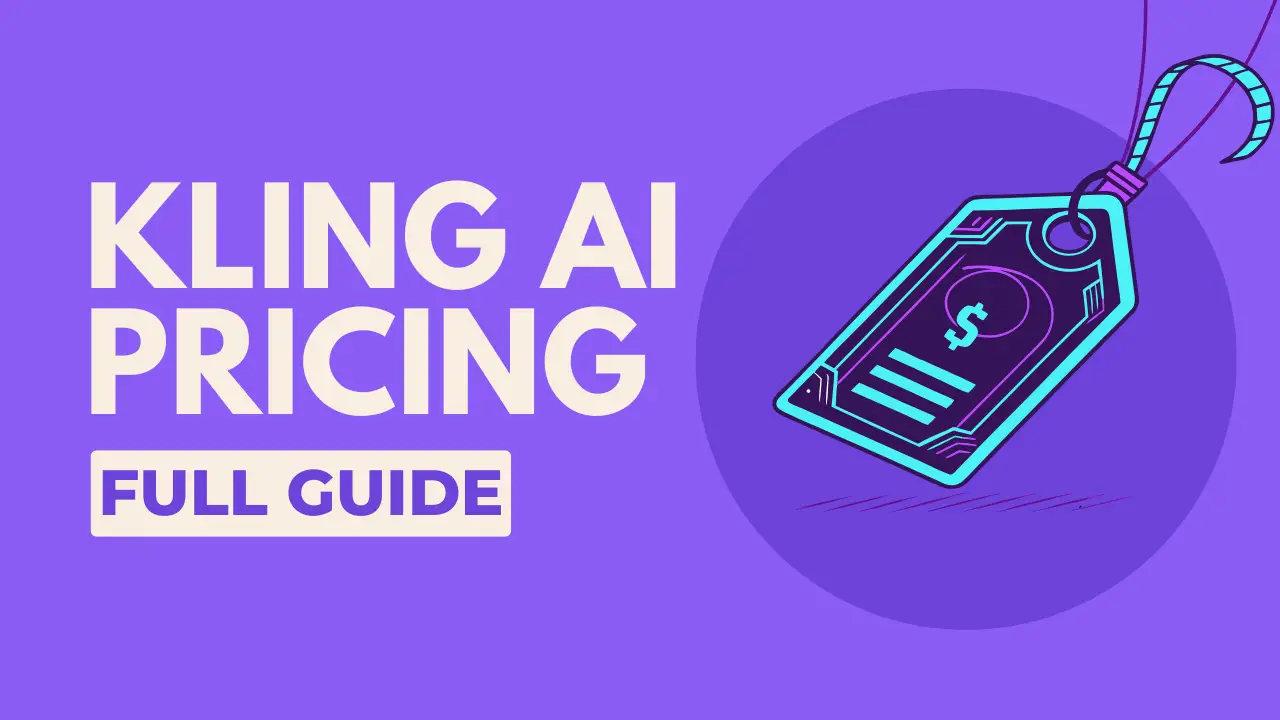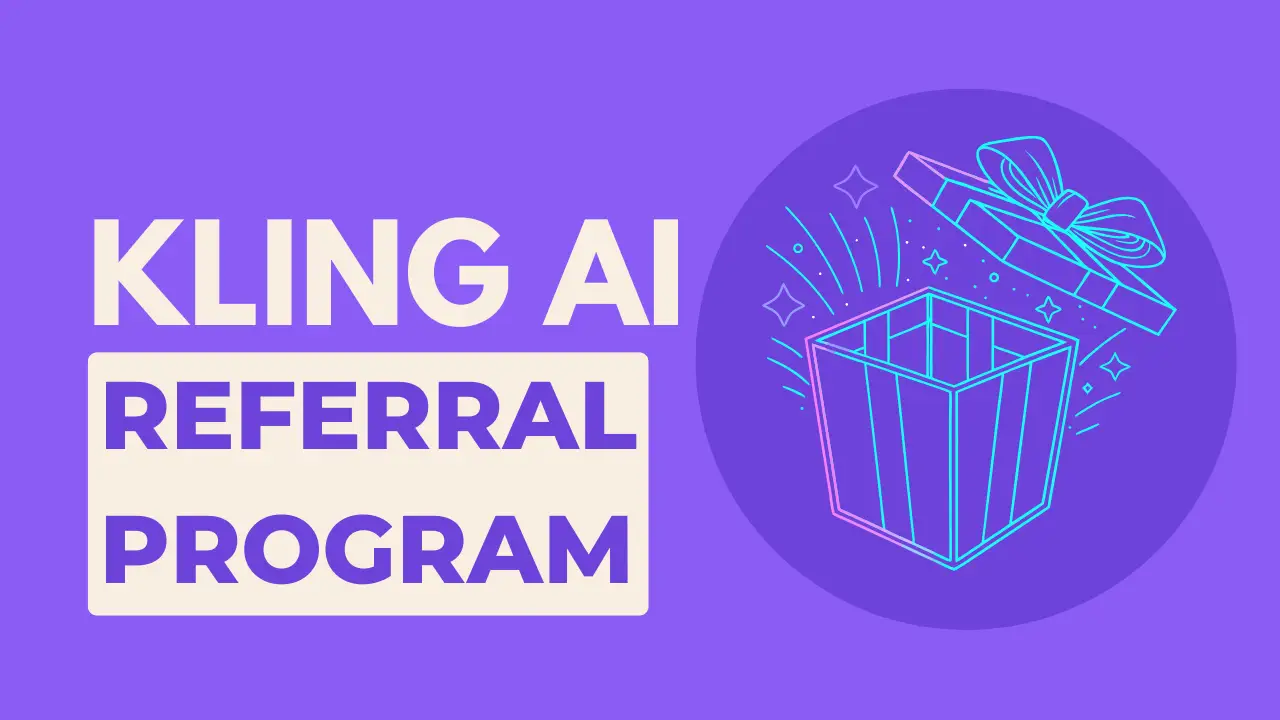Unlock the power of AI-driven fashion. This guide covers everything from generating virtual models to creating stunning, realistic try-on images and videos for e-commerce, content creation, and personal use.
The world of fashion and e-commerce is built on visuals, but traditional photoshoots are expensive, time-consuming, and inflexible. For online shoppers, the inability to see how an outfit really fits leads to uncertainty and high return rates.
KlingAI Virtual Try-On, powered by the advanced Kolors image model, is here to change that.
This powerful tool allows you to seamlessly place any garment onto any model—real or AI-generated in seconds. But getting a perfect result requires more than just uploading two images.
This is the definitive guide to mastering the entire Virtual Try-On workflow.
We’ll explore every feature in the interface, break down the official best practices, and share pro tips to ensure your visuals are flawless, every single time.
What is Kling AI Virtual Try-On?
Virtual Try-On is an AI technology that lets you see what an item of clothing looks like on a person without them ever physically wearing it.
By providing an image of a garment and an image of a model, Kling’s AI intelligently “dresses” the model, creating a new, photorealistic image.
It’s built on the Kolors model, which excels at:
- Preserving Clothing Details: It accurately retains complex patterns, logos, and textures from the product image.
- Creating Natural Effects: The AI understands lighting, shadows, and fabric drape to produce a result that looks physically plausible and lifelike.
- Full-Process Generation: Go from a simple product photo to a fully dressed AI model, and then instantly transform that image into a dynamic video showcase.
The Two-Part Workflow: Creating Your Model & Trying On Clothes
The Virtual Try-On Generator is split into two main tabs, each serving a distinct purpose.
Part 1: The Virtual Model Generator
Don’t have a model? No problem. The Virtual Model tab is your personal AI model agency. Here, you can generate a completely unique, royalty-free model from scratch.
You have full control over:
- Gender: Male or Female.
- Age: Children, Youth, or Elderly.
- Skin Tone: Choose from a diverse range of presets.
- Prompt: This is where you define the model’s style. Describe their hairstyle, pose, outfit (they need a base layer to be replaced), and the background. Use the “Hints” like “Elegant” or “Energetic” to guide the AI.
Part 2: The AI Virtual Try-On Tool
This is where the magic happens. The AI Virtual Try-On tab is where you combine your garment and your model. You can choose a model in three ways:
- Virtual Model: Use a model you just created.
- Default: Select from Kling’s library of pre-made models.
- Upload: Use a photo of yourself or any other model.
A Step-by-Step Guide to Flawless Virtual Try-Ons
Follow these three steps carefully for the best results. The quality of your input images directly determines the quality of the output.
Step 1: Prepare Your Garment Image (The Most Important Step)
Garbage in, garbage out. The AI needs a clear view of the clothing.
| Recommended ✅ | Not Recommended ❌ |
|---|---|
| Single Clothing Item: One image should contain only one garment. | Multiple items in a single image. |
| White or Neutral Background: A flat lay on a simple background is perfect. | Complex, busy, or patterned backgrounds. |
| Clear, Simple Details: The garment should be well-lit and easy to see. | Intricate, fine patterns or very small text. |
| Unobstructed View: The full garment should be visible and laid out flat. | Folded, obscured, or wrinkled clothing. |
| No Watermarks: The image should be clean. | Floating watermarks or distracting text overlays. |
Step 2: Choose and Prepare Your Model Image
The AI needs a clear reference for body shape and pose.
| Recommended ✅ | Not Recommended ❌ |
|---|---|
| Single-Person Photo: Only one person should be in the frame. | Group photos. |
| Simple Standing Poses: Full-body or half-body shots work best. | Complex poses, leaning, or sitting. |
| Fitted Base Clothing: The model should wear simple, form-fitting clothes. | Bulky or loose clothing (like jackets or baggy sweaters). |
| Unobstructed Body: Hands, hair, or objects should not be covering the torso. | Obstructed clothing areas. |
Surprisingly, an obstructed face is okay! The AI is focused on the body, so if the model’s face is partially covered, it will not negatively impact the try-on result.
Step 3: Generate and Elevate Your Results
After uploading your images, it only takes about 10-15 seconds to generate. But don’t stop there.
- Image Scaling: Use the scaling tool to instantly reframe your result into five different aspect ratios (1:1, 4:3, 3:4, etc.), perfect for any social media platform or website format.
- Create a Dynamic Showcase: Take your new try-on image and send it directly to Kling’s video generator. With a simple prompt like,
The model in the image turns left and right to showcase the outfit, you can create a dynamic video in minutes.
Once you have your dynamic model video, you can take it even further by adding a voiceover using Kling AI’s powerful Lip Sync feature.
Pro Tips for Specific Garment Types
To get truly professional results, tailor your model image to the type of clothing.
Tips for Tops (Shirts, Blouses, T-Shirts)
- Use Half-Body Shots for Detail: For tops with intricate logos or text, using a half-body model image can produce a clearer, more detailed result.
- Match the Sleeve Length: If the garment is a short-sleeve shirt, your model should also be wearing a short-sleeve shirt. A mismatch can confuse the AI.
- Match the Fit: Trying on a fitted tank top? Your model should be wearing something similarly form-fitting, not a loose jacket.
Tips for Dresses and Long Garments
- Use a Standing Pose: To ensure the dress drapes correctly, the model should be standing straight. Poses that involve bending or sitting can cause the fabric to look distorted.
Tips for Bottoms (Pants, Skirts)
- Use Full-Body Shots: The model must be showing their full body or at least their lower half.
- Avoid Long Tops or Dresses: The model’s base outfit should not cover the area where the pants or skirt will go.
Understanding the Current Limitations
Kling AI’s technology is constantly evolving, but it’s helpful to know its current limitations.
The AI can sometimes struggle with reproducing very fine, small text or highly intricate logo details accurately.
This is a common challenge in all virtual try-on technology. For the best results, use garments where the key design elements are clear and reasonably large.
By following this guide, you are now equipped to create stunning, high-quality visuals that can transform your online store, elevate your content, and revolutionize how you interact with fashion online.